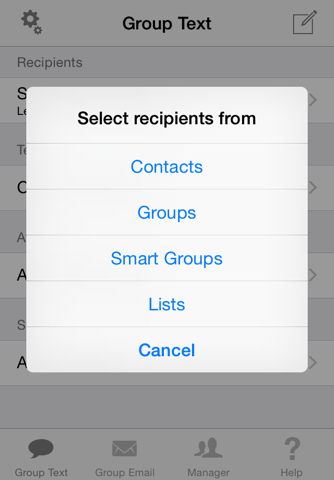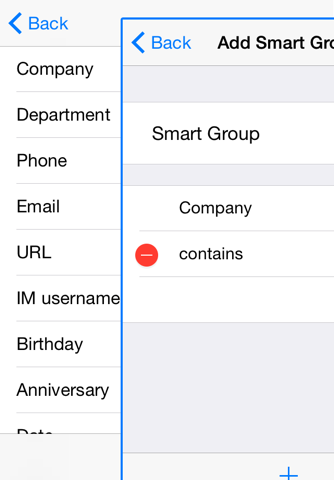Group Text and Email: List, Group and Smart Group Manager
Smart Group helps you manage groups and smart groups directly from your iPhone. With just a ‘Tap’, you can send SMS / Email to all your group members at once. There is no need to type!
Feature list:
Send Group SMS and Email
***Support Message Temple and Signature
***Send SMS / Email to a group. Does not need to select contacts one by one.
***Send SMS / Email to a smart group
***Send SMS / Email to multiple groups
***Send SMS / Email to selected contacts within groups, smart groups or from all contacts
***Send SMS / Email to a distribution list. It is very useful if you have contacts with more than one phone number or email.
*** Support signatures, message templates, attachments and vCards
Group and Distribution List Management
*** Create unlimited number of Groups, Smart groups and Sistribution lists
*** Edit, delete or rename Groups, Smart Groups or Distribution Lists
*** locate a group from large number of groups fast, group search bar and group index supported;
*** Tired of adding contact to a group one by one? Add multiple contacts to a group at one time;
***Assign a contact to different groups? No problem, you can assign a contact to multiple groups at one shot;
***Allow quick group setting by listing unfiled contact, no need to scroll through all your contacts to find them;
***Hate the no name display? We change the display to time you create the contact, you get more information
*** View and modify contact information, delete contacts from the address book, make phone calls and send emails
Smart Group Feature:
Smart Groups can automatically organize information in your address book. The possibilities are endless with Smart Groups. They can be used on any of the criteria stored and will auto-update whenever a change is made.
Some ideas for smart groups.
*** Upcoming Birthdays:
Interested in who might have a birthday this month? Set the birthday criterion to include entries that occur within the next month. (This will include all birthdays within a month of the current date when you click to view the group.)
*** Think of the Notes field as a loose tag field:
The notes field in Address Book extends the power of Smart Groups just a bit. After returning from London, I added the business cards of people I met and added the note London to each one. I then made a Smart Group where the Note contains London and now Ive got an easy way to see the group of people I met at London.
*** Missing Phone Number:
To see a list of people, who you do not have a phone number for, set the phone criterion to include entries that are not set.